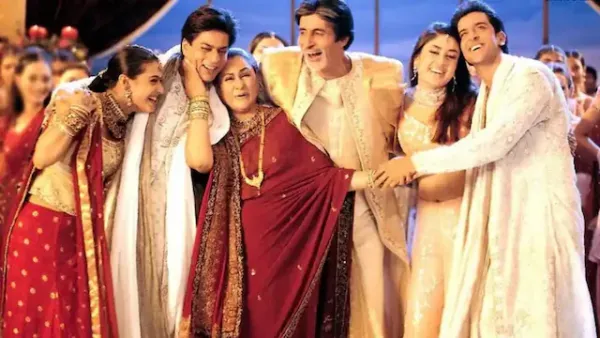Managing your Employees’ Provident Fund (EPF) account has become simpler and more convenient than ever. Thanks to digital upgrades by the Employees’ Provident Fund Organisation (EPFO), you can now complete essential tasks like UAN activation and KYC updates from the comfort of your home. No more waiting in queues or relying on agents—just a few clicks on the EPFO member portal can get the job done.
Here’s a step-by-step guide to help you activate your UAN and update your KYC information with ease.
✅ What is UAN and Why is it Important?
The Universal Account Number (UAN) is a 12-digit unique identifier assigned to every EPF member. It acts as an umbrella for multiple PF account numbers allotted by different employers over time. UAN allows for centralized management of your PF account, enabling easier PF transfers, balance checks, and claim processing.
🛠️ How to Activate Your UAN Online
To get started with EPFO services, your first task is to activate your UAN. Here’s how:
-
Visit the EPFO Member Portal
Go to unifiedportal-mem.epfindia.gov.in -
Click on “Activate UAN”
You’ll find this option on the homepage. -
Enter Required Details
-
UAN (available from your employer or payslip)
-
Aadhaar number
-
Date of birth
-
Mobile number (linked with Aadhaar)
-
Captcha code
-
-
Verify via OTP
You’ll receive a One-Time Password (OTP) on your registered mobile number. Enter the OTP to complete verification. -
Get Your Password via SMS
Once your UAN is activated, your EPFO account password will be sent to you via SMS.
Congratulations! You can now log in to your EPF account using your UAN and the password received.
🧾 How to Update Your KYC Details on EPFO Portal
Once your UAN is activated, the next crucial step is updating your KYC (Know Your Customer) information. This ensures seamless transactions, faster withdrawals, and smooth fund transfers.
Follow these steps to update KYC:
-
Log in to the EPFO Member Portal
Use your activated UAN and password. -
Go to the “Manage” Section
From the dashboard, click on “Manage” > “KYC.” -
Add Your Details
You can update the following:-
Bank Account Number & IFSC
-
PAN (Permanent Account Number)
-
Aadhaar Number
-
-
Online Verification
In most cases, documents do not need to be uploaded manually if your details match government records and are verified online. -
Employer Approval
Once submitted, your employer will verify and approve the KYC update. You’ll be notified when it’s done.
💡 Why This Matters
Updating KYC ensures you:
-
Get timely interest on your PF balance
-
Face no delays during withdrawals or advances
-
Are eligible for auto-transfer of PF in case of a job switch
-
Receive SMS alerts and online statements
This digital process removes the hassle of paperwork, third-party agents, or repeated office visits.
📌 Final Word
With UAN activation and KYC updates now fully digital, managing your EPFO account has never been easier. Whether you're a first-time EPF member or someone looking to update outdated details, this streamlined process ensures your account is up to date and secure.
Take charge of your PF account today — all it takes is 15 minutes online.