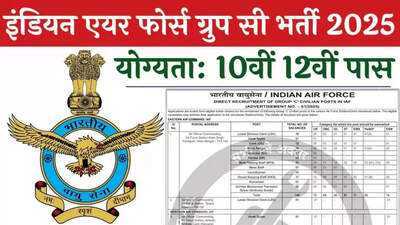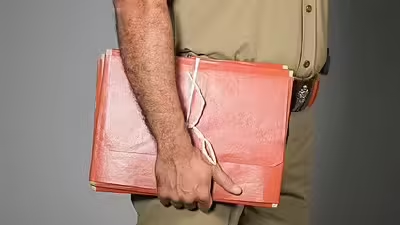How to backup and restore Truecaller data on Android
12 May 2025
Truecaller is an app that has made the task of identifying unknown callers and blocking spam a whole lot easier.
However, backing up and restoring data comes as an important part of switching devices or after a reset.
Here, we provide steps to back up and restore your Truecaller data and ensure that your call logs, contacts, and settings remain preserved.
Setting up backup on Truecaller
Setup backup
To start backing up your Truecaller data, launch the app on your Android phone.
Head over to the settings menu by tapping on the three-dot icon in the top-right corner.
From there, tap on "Backup" under the "General" section.
You'll have to connect a Google account for storing backups securely in Google Drive.
Once connected, turn on automatic backup by toggling "Auto Backup" switch.
Restoring data from Google Drive
Restore data
When it's time to restore your Truecaller data, make sure you're signed in with the same Google account you had used for backup.
Reinstall or open Truecaller on your new/reset device. When setting up, you'll be prompted with an option to restore from a previous backup saved in Google Drive.
Tap on it and follow any additional prompts to get restored.
Managing backup frequency
Manage frequency
Truecaller also lets users control how frequently their data is backed up automatically.
To tweak this, head back into the 'Backup' section within settings after enabling auto backup in the first place.
Here, you can opt for daily, weekly, or monthly backups according to your personal preference and usage habits.
Ensuring sufficient storage space
Storage space
Before initiating a Truecaller backup through Google Drive, make sure your account has enough space.
This way, you won't be interrupted by capacity issues while uploading large data such as call logs.
Clean up your Drive from time to time to make space. This is a smart way to keep things running smoothly and helps in the longer run.