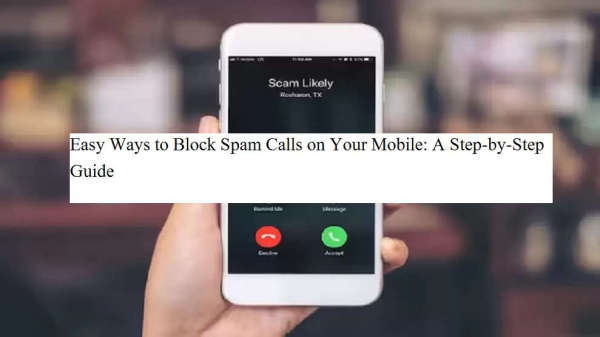
Spam calls are one of the most common and frustrating disturbances smartphone users face today. Whether it's unwanted promotional messages or repeated telemarketing calls, blocking them is now easier than ever. Here’s a quick guide on how to stop spam calls across major Indian telecom networks using both SMS and mobile apps.
1. Activate DND (Do Not Disturb) via SMSThis method works for all networks including Jio, Airtel, VI, and BSNL.
-
Step 1: Type START and send it via SMS to 1909.
-
Step 2: You'll receive a list of categories such as Banking, Hospitality, etc.
-
Step 3: Reply with the category codes you wish to block.
-
Result: DND will be activated within 24 hours.
-
Open the MyJio app.
-
Go to Settings > Service Settings > Do Not Disturb.
-
Select categories you want to block from promotional calls.
-
Visit:
-
Enter your mobile number, verify with OTP, and select categories to block.
-
Go to:
-
Fill in your details and choose the promotional categories to block.
-
Send SMS: start dnd to 1909.
-
Or open the Phone app, go to Call History, tap on the spam number and select Block.
-
Open the Phone app.
-
Tap the three-dot menu > Settings > Caller ID & Spam.
-
Turn on:
-
Filter spam calls
-
See caller and spam ID
-
This will help automatically detect and block suspicious or promotional calls.
5. Manually Block Unknown NumbersIf a number repeatedly disturbs you:
-
Long press the number in your call log.
-
Tap Block/report spam.
📲 Combine DND activation with spam filter settings for best results. While DND prevents future calls, spam filters help identify and avoid active spam numbers.









