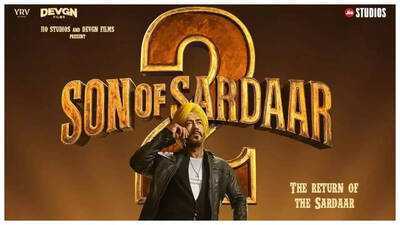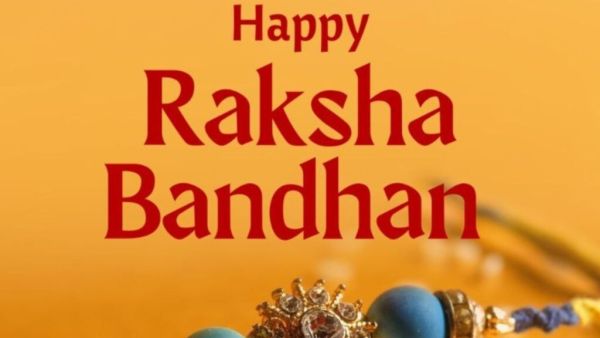Children today have befriended technology like they used to befriend Gulli Danda in the olden days. In such a situation, when it comes to the Internet, parents worry that their children may see something wrong or go to a website that is not good for them. In such a situation, Google Chrome has updated itself with some new safety features that will keep children safe on the Internet. This makes the Internet a little safer and easier for children.
Online Safety for Kids: Why is Chrome special for children?
Family Link: If your child is of a young age, then you can create his/her Google account with Family Link. Once the account is created, you can go to Chrome and control the settings:
Website Filter: In this, you can block sites with adult content or allow only those sites that you want.
Safe Search on Google Search: By turning it on, objectionable or wrong pictures and videos will not be shown in Google Search. This makes the search safe for children to a great extent.
App Permissions: You can see which apps can access your child's Chrome data.
2. Guest Mode: If you have multiple children in your house or your children share the computer with their friends, then Guest Mode is very useful. When someone runs Chrome in Guest Mode, their browsing history, cookies, and any downloaded files are not saved.
Profile Management: It allows creating different user profiles. This means that you can create a separate Chrome profile for your child. Each profile has its history, bookmarks, settings, and extensions. This allows the child to easily access their favorite bookmarks and websites, and their browsing history does not get mixed with your browsing history.
Proper use of extensions: There are many extensions available in the Chrome Web Store. Some of these extensions can be very useful for children:
Ad-blocker: These block ads, which can prevent children from visiting unnecessary websites.
Educational extensions: Some extensions help children study, such as a dictionary or grammar checking extensions.
Password Manager: If you want to give your child access to certain websites that require a password, Chrome's built-in password manager comes in handy. This saves children from having to remember the password every time, and you can ensure that they are only visiting the sites you have permitted.
Disclaimer: This content has been sourced and edited from TV9. While we have made modifications for clarity and presentation, the original content belongs to its respective authors and website. We do not claim ownership of the content.
Disclaimer: This content has been sourced and edited from TV9. While we have made modifications for clarity and presentation, the original content belongs to its respective authors and website. We do not claim ownership of the content.