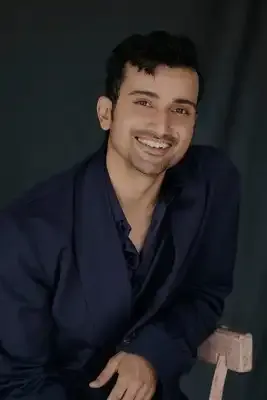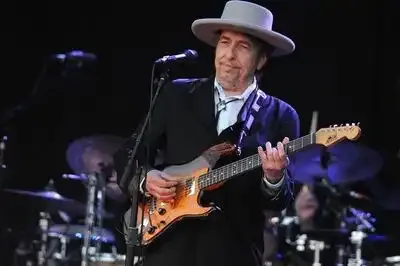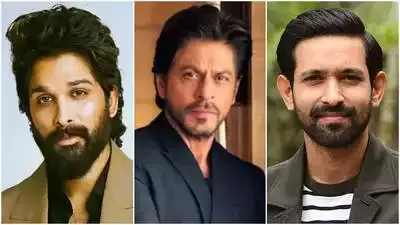IRCTC Password Reset: Indian Railways as online ticket booking service to its customers IRCTC (Indian Railway Catering and Tourism gives a very convenient platform of Corporation. At the same time, this platform started in 2002, which was aimed at getting the passengers to get rid of the long queues of the railway station. Along with this, in today’s time, IRCTC not only books railway tickets but is also becoming popular for tour package, food ordering and catering services.
However, often users face a problem on the app. Forget the password. In such a situation it becomes difficult to login, but there is nothing to worry about. IRCTC has made the process of resetting the password easy, so that you will be able to open your account again in a few minutes.
How to reset IRCTC password?
1. Go to IRCTC website
First of all open the official website of IRCTC in any of your browser. Go to the homepage and click on the three -line menu on the top right and select the ‘Login’ option.
2. ‘Forgot Account Details?’ Click on
After going to the login page, you have to ‘Forgot Account Details?’ You will get to see the option of Click on it so that you will go to the new page.
3. Fill the necessary information
After coming to the new page, enter your registered email ID and username. After this, fill the captcha and click on the ‘Next’ button. Keep in mind that the captcha is filled in the correct and clear manner or else there will be trouble in logging.
4.
Verify from OTP
In the next step, an OTP will be sent to your registered mobile number and email ID. Fill it and proceed.
5. Set new password
You can set a new password as soon as OTP is verified. Also fill a new captcha and click on the ‘Update Password’ button.
Bus! After doing this, your password will change successfully and you can use your IRCTC account again.
Why is the information of password reset?
IRCTC is an app on which millions of people book tickets every day. If you forget the password, there is no need to take tension. By following the steps mentioned above, you can easily benefit from rail ticket booking, tour package and other IRCTC services.
In the next step, an OTP will be sent to your registered mobile number and email ID. Fill it and proceed.
5. Set new password
You can set a new password as soon as OTP is verified. Also fill a new captcha and click on the ‘Update Password’ button.
Bus! After doing this, your password will change successfully and you can use your IRCTC account again.
Why is the information of password reset?
IRCTC is an app on which millions of people book tickets every day. If you forget the password, there is no need to take tension. By following the steps mentioned above, you can easily benefit from rail ticket booking, tour package and other IRCTC services.