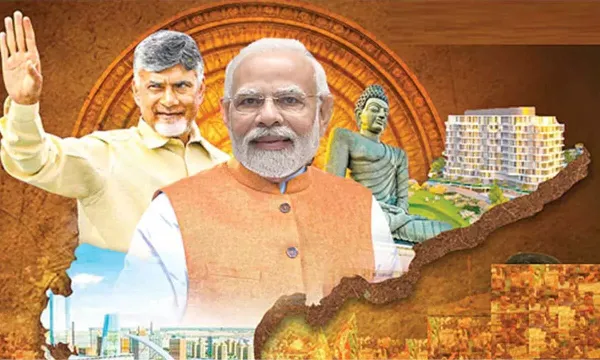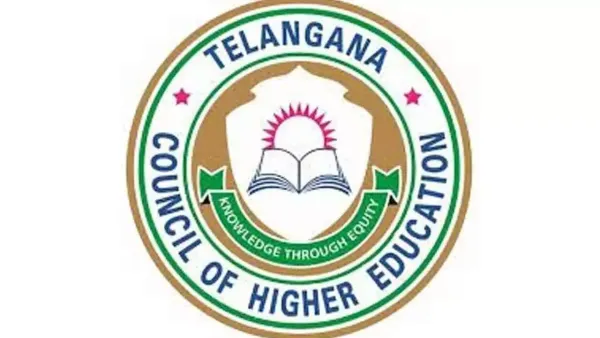A Provident Fund Account (PF Account) is an important financial scheme for employed people. This scheme not only encourages the habit of saving but also comes in handy in times of emergency. EPFO (Employees Provident Fund Organization) operates this account. 12 percent of the employee's salary is deposited every month in the PF account. The company also contributes the same amount to the employee's account. That is, this account is based on the joint contribution of the employee and the company.
PF account provides financial security to employees at the time of need. Through this scheme, the government is trying to ensure that the working class of the country does not have to face financial crisis after retirement or in case of any emergency.
Facility to link two bank accounts to PF account
You can withdraw the amount deposited in your PF account before retirement for some specific work. That amount is sent to the bank account linked to your PF account. But many times the bank account linked to the PF account gets closed or becomes inactive. Due to this, the PF account holder may face problems in getting his PF amount. Keeping in mind many such cases, EPFO has provided the facility of linking two bank accounts with the PF account. This step will provide a lot of convenience to the employees.
Link another bank account to your PF account like this.
If the bank account linked to your PF account is not active, or you want to link another account with that account. So for that, you have to follow the steps given below.
Step 1 - First of all you have to go to EPFO's https://unifiedportal-mem.epfindia.gov.in/memberinterface/ Members Portal. Then to log in, you have to enter your UAN and password there.
Step 2 - Then you have to click on the 'Manage' tab. After this, you have to select the option of 'KYC' from the drop-down menu. Here you will see the option to link another bank account.
Step 3 - Now you have to fill in all the information related to your second account like the new bank account number, IFSC code, and other information.
Step 4- After filling in all the information of the second bank account, an OTP will be sent to your registered mobile number for verification.
Step 5 - Finally complete the process by entering this OTP.
Step 6 - After this entire process, as soon as your second account gets activated, you can transfer the amount of your PF account to it.
Keep these things in mind while linking a bank account
Remember that to link the second bank account, its KYC must be completed.
Only active and valid accounts can be linked.
Take special care while filling the bank details, so that there is no chance of mistakes.
Disclaimer: This content has been sourced and edited from NDTV India. While we have made modifications for clarity and presentation, the original content belongs to its respective authors and website. We do not claim ownership of the content.