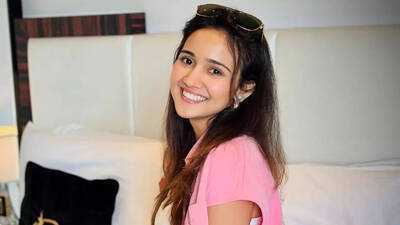How to use 'X-Ray for Movies and TV' on Amazon
21 Feb 2025
Amazon Prime Video's X-Ray for Movies and TV is like a cheat sheet for your screen.
It's packed with actor bios, music tracks, and more - now even easier to access on Android devices.
This feature transforms your casual viewing into a deep dive, amplifying your experience with every scene.
Accessing the world of X-ray
Accessing X-Ray
To access the X-Ray feature while watching a movie or TV show on your Android device, all you have to do is tap the screen.
This action pauses the video and displays the X-Ray controls, overlaid on the playback screen.
You'll see various tiles displaying snippets of information about the scene that's playing.
Discover more with a tap
Navigating X-ray
When you open X-Ray, you'll see tiles that provide info on the actors in the scene, the music playing, and other tidbits.
By swiping through these tiles, you can discover cool facts about what's unfolding on-screen.
Each tile acts like a portal to more info on the production and its elements.
Dive deeper into content
Expanding information
For those times when curiosity demands more, simply tap on a tile within X-Ray to delve deeper.
Whether it's exploring an actor's filmography or discovering behind-the-scenes trivia, this expanded view serves up a richer context.
It amplifies your viewing experience by offering detailed insights into the scenes of your beloved movies and shows on Amazon Prime Video through your Android device.