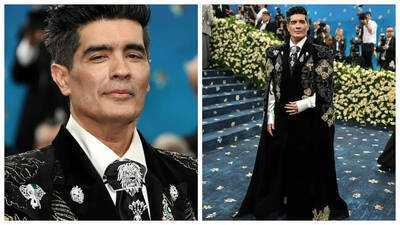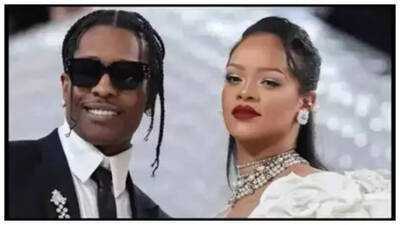Nowadays smartphones are used for almost all the work. We have a lot of data in the phone, which can cause trouble if someone gets hands. In such a situation, if the phone is stolen or lost, then your bank can be empty to the account. Online banking can create trouble for you. If you do not want your phone to stolen or lose the bank account, then delete the account with the help of these steps.
If you want to delete your Paytm and Google account, then how can you delete the account without a phone. You will find answers to many such questions here.
How to delete Paytm Account
Most people use Paytm compared to the rest of the transaction app. If the phone is stolen or lost, you do not have to do much to delete the open account in that phone. Just in another smartphone you have to install Paytm first.
Add the username of your account to the second phone, write the password and fill the number. After opening the account, click on the menu. Go to the profile settings and go to the security and privacy section. Click on Manage Accounts on All Devices. Go to the account logout here and logout the account. You will be confirmed at the time of logout, you select the option of Yes.
In the same way, you can also delete the account on Google. Below we are also telling you about the helpline number. This will prove to be helpful in closing your account.
Helpline number will help
If you do not want to follow the process mentioned above, then you can do this number. You can also take this helpline number 01204456456 by calling Paytm. Apart from this, you can also delete the account by visiting the official website of Paytm by visiting the Report a Fraud option.