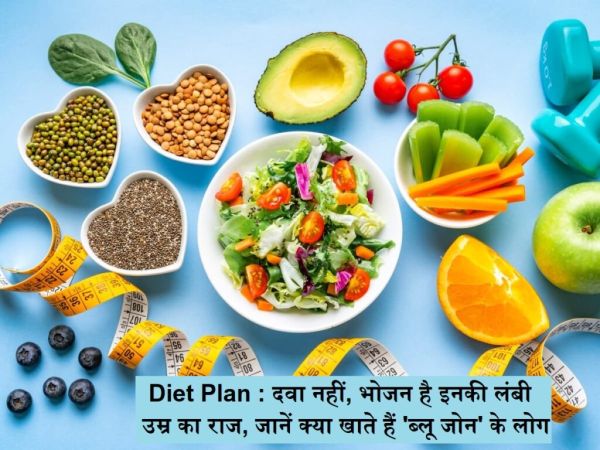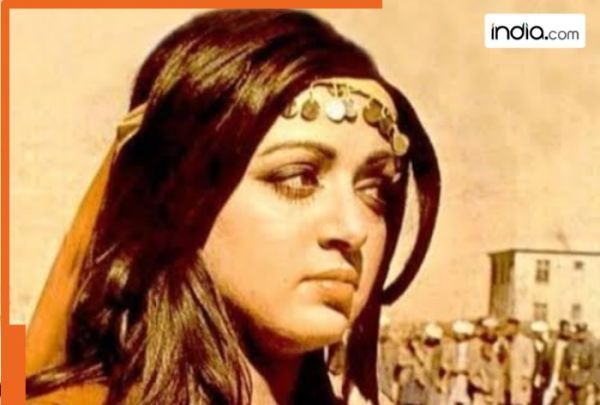Mumbai: Updating your mobile number with your Aadhaar Card is essential. Most online services require OTP (One-Time Password) verification, which is sent to the registered mobile number. However, many users face the issue of not receiving OTPs, which can cause delays in important tasks.
If you're experiencing this problem, don’t worry. In this article, we will explain how you can update your mobile number in Aadhaar and track your update request online.
How to Change Aadhaar Mobile Number Without OTP?
If your old mobile number is deactivated or you are not receiving OTP, you can update your mobile number without OTP by following these steps:
- Visit the nearest Aadhaar Seva Kendra (Aadhaar Service Center).
- Fill out the Aadhaar Update or Correction Form.
- Verify your details through biometric authentication.
- Submit the form to the Aadhaar center official and pay a service fee of ₹50.
After submitting the request, your new mobile number will be updated within a few days.
How to Check the Status of Your Update Request?
Once you have submitted the request for a mobile number update, you can track its status online:
- Go to the official UIDAI website.
- Navigate to the ‘My Aadhaar’ section and click on ‘Check Aadhaar Status.’
- Select the ‘Check Enrolment & Update Status’ tab.
- Enter your URN (Update Request Number) and the captcha code, then click ‘Submit.’
- Your request status will be displayed on the screen.
How to Verify If Your Mobile Number Is Linked to Aadhaar?
If you want to check whether your mobile number is linked to your Aadhaar, follow these steps:
- Visit the UIDAI website.
- Go to the ‘My Aadhaar’ section and select ‘Verify Email/Mobile Number.’
- Click on the ‘Verify Mobile Number’ option.
- Enter your Aadhaar number, mobile number, and captcha code, then click ‘Submit.’
- Your mobile number verification status will be displayed on the screen.
Can You Change Your Mobile Number Online?
Yes, you can update your Aadhaar-linked mobile number online, but OTP verification is mandatory.
If your old number is active and you receive OTPs, you can update your number easily. However, if your old number is deactivated or incorrect, you cannot change it online. In such cases, you must visit the nearest Aadhaar Seva Kendra to update it.
If you are not receiving Aadhaar OTPs, first check whether your mobile number is linked to Aadhaar. If an update is required, you can visit an Aadhaar service center to change it. Online updates are possible only if your existing number is active. Always use the official UIDAI website for Aadhaar-related services to avoid any issues.