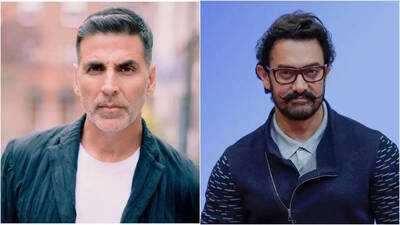Technology | Nowadays many users on Instagram are facing dirty and improper content reels. In such a situation, if you are also troubled by such reels on Instagram, then there is no need to panic! Through some easy settings you can remove these reels and keep your feed clean and safe. Know which are the settings, from which you can remove the dirty reels coming on Instagram immediately.
1. Change 'Interest' settings for content control
The algorithm of Instagram shows content according to your interaction and choice. If you see some dirty reels or content, you have to customize these settings.
Step 1: Open the Instagram app and go to the profile.
Step 2: Go to a three -line menu and click “Settings”.
Step 3: Now go to “Account” and then click on “Sensitive Content Control”.
Step 4: Here you will find three options about content, choose “Limit” so that you only see safe content.
2. Use 'Not Integed' option
Another way to get rid of dirty reels on Instagram is to use the 'Not Integed' option. Using this option gives Instagram a message that you are not interested in that kind of content.
Step 1: Click on dirty reels and click “Not Integed” below it.
Step 2: The algorithm of Instagram will get information that you are not interested in that type of content, and gradually these reels will decrease.
Through these two settings, you can easily control the dirty reels coming on Instagram. These simple remedies make your feed clean and more secure, which will only make you see the content that is suitable for you.