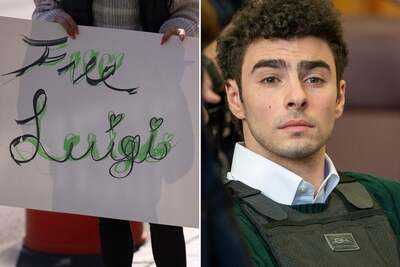If you sign in to your Google account on different devices, it means that you are giving access to your account information to many websites and apps. This can be inherently risky. To protect your privacy and avoid any problems, it is very important to keep some things in mind.
Always use trusted websites.
To keep your Google account safe, you must always log in to trusted portals. In terms of security, your Google account remains safe in trusted websites or apps. If any portal or app is not getting regular updates, then your sensitive information can be at stake.
Create more than one Google account.
You should avoid logging in to any website or app with the Google account you use for your personal use. It would be better to create more than one Google account and then sign in with it.
Remove access
If you are not using any app or service for a long time or are not getting updates, then it would be better to disable its access to your Google account. For this, you have to go to Google Account Settings, then select Security Third-Party Apps and Service Connections. After this, remove the apps or websites whose accounts you want to block.
Turn on Multi-Factor Authentication
You should set multi-factor authentication for your Google account. You can also use a password manager for Google and Microsoft authentication. Apart from this, always use strong passwords.
Disclaimer: This content has been sourced and edited from Dainik Jagran. While we have made modifications for clarity and presentation, the original content belongs to its respective authors and website. We do not claim ownership of the content.
Disclaimer: This content has been sourced and edited from Dainik Jagran. While we have made modifications for clarity and presentation, the original content belongs to its respective authors and website. We do not claim ownership of the content.