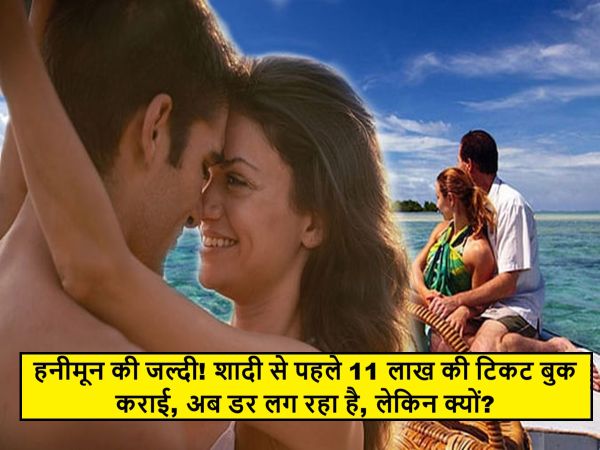How to sync data across multiple cloud services
02 May 2025
Synchronizing data across multiple cloud services can be quite a task but it is important to keep things efficient and accessible.
Since we are increasingly relying on the cloud, seamless data integration is a must for both - individuals and businesses.
Here are some practical insights into making smooth synchronization without any hassle.
Utilize cross-platform tools
Cross-platform
Cross-platform tools are specifically designed to make data syncing seamless between various cloud services.
These tools usually support a wide range of platforms, letting you connect your accounts and automate the syncing process.
By using such tools, you can ensure that your files remain updated across all services without any manual effort.
This not only saves time but also reduces the risk of errors during manual transfers.
Set up automated workflows
Automation
Automated workflows allow users to create specific rules for syncing data between cloud services.
Once you set these workflows, you can define what triggers and actions will automatically update or transfer files as required.
This way, you won't have to constantly monitor and make manual updates, your data will stay up to date on all platforms without any extra effort.
Regularly monitor sync status
Monitoring
Regular monitoring of sync status is essential to ensure that all files are being properly updated across different cloud services.
Most cross-platform tools offer dashboards or notifications that inform users about any issues in the syncing process.
By keeping an eye on these alerts, you can quickly resolve any problems before they get blown up into major issues.
Ensure compatibility between services
Compatibility
Before you try syncing data between multiple cloud services, make sure they are compatible with each other.
Not all platforms support direct integration with one another, so knowing where they fall short is critical for successful syncing.
If you know compatibility beforehand, you can avoid any potential conflicts or errors during the process.
Maintain backup copies of data
Backup
Keeping backup copies of your data protects you from accidental loss during mishaps during synchronization processes.
You never know when a technical glitch, etc., could lead to something going wrong.
But, if you've regularly backed up important files, you'll have peace of mind knowing that there's always an alternative available in case something goes wrong while moving data from one platform to another.