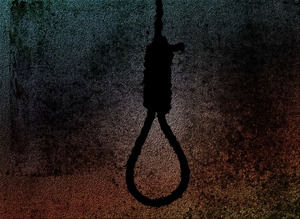Many times notifications bother you a lot while sleeping or while you are busy with work. Sometimes there is a flood of notifications even while watching a movie or listening to a song. Due to this sometimes irritation starts. Now if you turn off the notifications completely, you will not get updates. But you can turn off some things. Which will reduce your trouble. Follow the process given below. After this, you will be able to calm your phone during busy times.
This one set will get the job done.
For this, you just have to go to the settings of your smartphone. After going to the settings, go to the notification option. Here you will see the option of app notifications. Click on app notifications. Now here click on the app whose notifications you want to turn off. For example, if you click on Instagram, you will see the toggles of notifications in every section. Which you must have allowed.
In this, all the toggles like notifications of direct messages, comments, direct requests, comments like post, stories, etc. are enabled. It is not necessary to get updates on all these. You can turn off the toggle of the notifications that bother you the most.
YouTube notifications will not bother you.
If you want, you can turn off YouTube notifications like Instagram. In which you can decide yourself which notifications to turn off and which notifications to keep on. You can turn off any notifications one by one.
In the notification setting, you get the control to turn off selected notifications of all apps. With the help of this you can get updates of only those notifications which are needed. You can enable these toggles again whenever you want.
Disclaimer: This content has been sourced and edited from tv 9. While we have made modifications for clarity and presentation, the original content belongs to its respective authors and website. We do not claim ownership of the content.